Accessing Output Files
WebMO Pro and Enterprise allow every file related to a job to be individually viewed or downloaded from the Job Results page. Click the All Files link in the information panel to the left of the 3-D visualizer. A directory listing of all input and output files for the job is displayed.
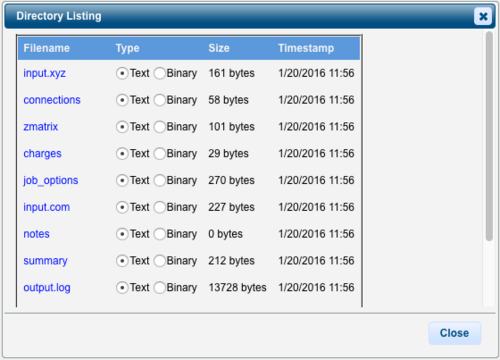
Output Files
Viewing Output Files
With the filetype selected as Text, and click the filename link. The file will be displayed in a new tab or window of your web browser. This permits inspection of the actual input and output files used for a particular job, as well as the information created and stored by WebMO for that job.
Downloading Output Files
Choose the filetype as Binary, and click the filename link. The file will be downloaded to your computer. It may be necessary to right-click the filename link and choose Download Linked File on some computers.
Downloaded output files may be viewed with separate post-processing and visualization programs, such as:
- avogadro: avogadro.cc
- chemcraft: www.chemcraftprog.com
- gabedit: gabedit.sourceforge.net
- jmol: jmol.sourceforge.net
- molekel: ugovaretto.github.io/molekel
- molden: www.cmbi.ru.nl/molden