Monitoring Running Jobs
The Job Manager lists the status of each submitted job (Failed, Queued, Running, Complete). The CPU time that each job has taken is also displayed.
For queued or running jobs, one can terminate them by clicking on the Kill Job icon( ).
).
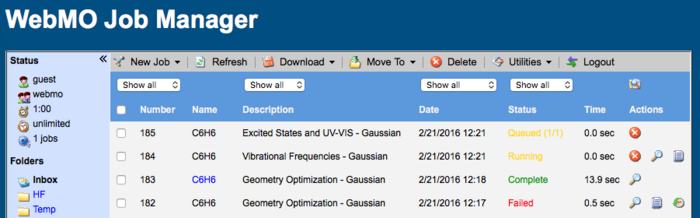
Monitoring Jobs on Job Manager Page
Viewing Output of Running Jobs
Sometimes one wishes to view the output of a running job. Clicking the Raw Output icon ( ) displays the output in a new tab. Click the Refresh button to update this window. Checking Auto-refresh will continuously update the window.
) displays the output in a new tab. Click the Refresh button to update this window. Checking Auto-refresh will continuously update the window.
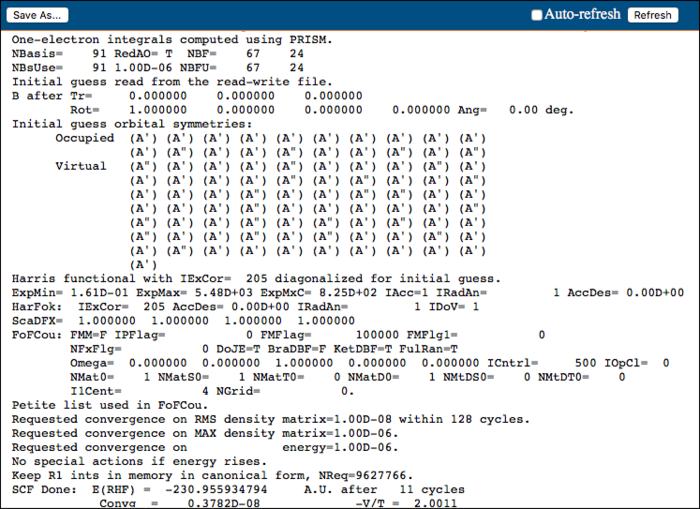
View Raw Output of a Running Job