Groups
WebMO groups are collections of users. Groups are created and defined by the WebMO admin user. Groups are typically similar users, e.g., students in a course. Each group has a group administrator, who has access to its users and their jobs, e.g., the course instructor.
Users and jobs can be filtered by groups, allowing for actions to be carried out on collection of similar items with a single command, e.g., all group member can be deleted in a single command.
Permissions can be set differently for groups, e.g., novice users can be limited to selected computational engines with short job time limits while advanced users can access more engines with longer time limits.
Groups allows the admin user to focus efforts on WebMO as a whole, while delegating user creation and job monitoring to another party.
Creating a Group
The admin user can create a new group by clicking the New Group button in the Group Manager. A group name and group administration password is required on the Password tab. Job time limits, allowed engines, and allowed servers/queues for the group are optionally specified on the Permissions tab. If external authentication is enabled, then there is a password tab on which the webmo administrator may permit externally authenticated users to create accounts for themselves in the group after optionally providing a group newuser password.
Note that the default group is "webmo", which is always present.
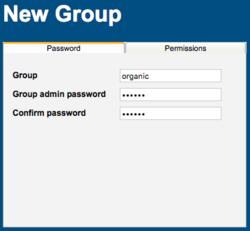 Group Password Tab |
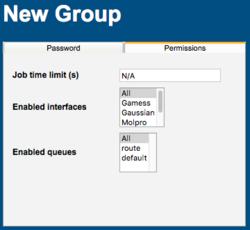 Group Permissions Tab |
Administering a Group
Creation of a group automatically creates a group administrator, which is a new user with the name of "admin-{group} and a password specified during the group creation process.
The group administrator is a "sub-administrator" with actions limited to the group users and their jobs. Briefly, group administrators have full access and control over group users and their jobs. However, they cannot see other groups, exceed any limits placed on the group by the admin user, or alter any WebMO configurations.
To administer a group, the group administrator should login to WebMO with username "admin-{group}", e.g., admin-organic, and the specified password. The group-administrator can:
- Add users
- Edit users
- Set group defaults
- View jobs
- Customize calculation types
Setting Group Defaults
The admin user can specify Job time limit, Enabled interfaces, and Enabled queues default permissions for all users in a group.
The group administrator can specify additional restrictions, within the limits imposed by the admin user.
From the User Manager, click the Edit icon ( ) for the group administrator and then view the Permissions tab.
) for the group administrator and then view the Permissions tab.
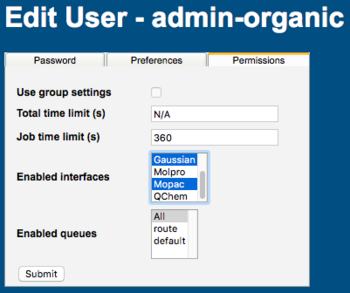
Group Permissions Tab
Job time limit refers to the maximum amount of time that a single job may run, after which the job is automatically killed by WebMO (to prevent runaway jobs). Enter a time in seconds, or enter "N/A" or "-1" to specify no limit. By default all configured engines and queues are available; however, a subset of those can be specified by alt/command-clicking. Click the Submit button to save these changes.
Moving Users to a Different Group
The admin user can move users from their current group into a different group with the User Manager by clicking the Change Group button.
Editing a Group Administrator
The admin user can change the password and edit the preferences (full name, email address, archive format, and view job in new window/tab) of a group administrator with the User Manager by clicking the Edit icon ( ) and using the Password and Preferences tabs.
) and using the Password and Preferences tabs.