Structure File Format
The geometry of a molecule can be exported in a variety of formats:
- XYZ
- MOL/SDF
- PDB
- CIF
On the Build Molecule or View Job page, choose File: Export Molecule.... Specify the format of the output file. Click OK, and the structure file will be saved locally in the default download location.
Alternatively, on the View Job page, choose the File: Save As... from the Molecule Viewer tab. Specify a file format, and provide a filename and location. Click the Save button to save the structure file.
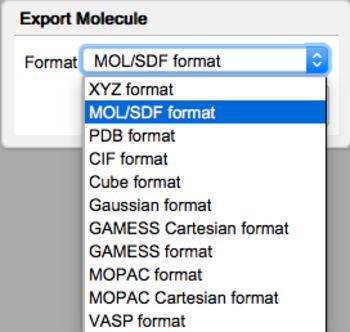 Export Molecule |
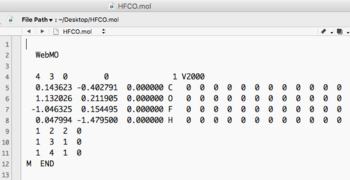 *.mol File |
Program File Format
Occasionally one wants to export a molecule in the format for another program. WebMO supports creating molecular structures for the following programs:
- Gaussian
- Gamess
- Mopac
- VASP
On the Build Molecule or View Job page, choose File: Export Molecule.... Specify the format of the output file. Click OK, and the structure file will be saved locally in the default download location. Note that many programs do not include bonding or connectivity information in their input file format.
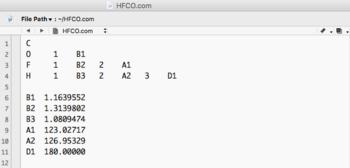 Gaussian input file format |
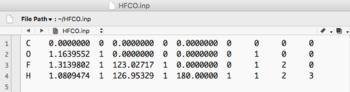 Gamess input file format |
Molecular Orbital File Format (Pro)
The molecular orbitals from a Molecular Orbital calculation type can be saved locally for subsequent numerical analysis or viewing. WebMO supports creation of the following molecular orbital formats:
- Cube
On the Build Molecule or View Job page, display the desired orbital. Choose File: Export Molecule.... Specify the format of the output file. Click OK, and the structure file will be saved locally in the default download location. After downloading, the orbital can be viewed by external programs such as JMol, GaussView, Molden, or Molekel.
Periodic Solid File Format (Pro)
The 3-D structure file of a periodic solid can be saved locally for import into other programs. WebMO supports creation of the following periodic solid formats:
- CIF
On the Build Molecule or View Job page, display a 3-D periodic structure. Choose File: Export Molecule.... Specify the format of the output file. Click OK, and the structure file will be saved locally in the default download location.