Viewing Job Results
When a job has completed, from the Job Manager page click either the job name or the View Job icon ( ).
).
Displaying Dipole Moment
The value of the Dipole Moment is listed Under Calculated Quantities in the Overview section, if calculated. Clicking the view icon ( ) will display the quantity in the 3-D visualizer. The dipole moment is centered at the center of mass and its length is scaled such that 1 Debye corresponds to 1 Angstrom. Its orientation follows the chemistry convention of pointing in the negative direction.
) will display the quantity in the 3-D visualizer. The dipole moment is centered at the center of mass and its length is scaled such that 1 Debye corresponds to 1 Angstrom. Its orientation follows the chemistry convention of pointing in the negative direction.
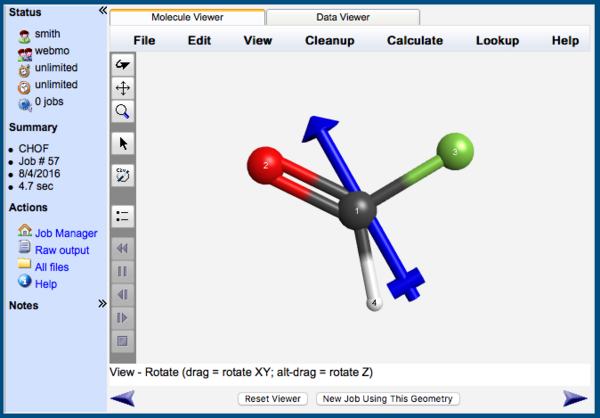
Dipole Moment
Displaying Partial Charges
The values of the partial charges are listed Under Calculated Quantities in the Partial Charges section, if calculated. They are listed by atom index, which is displayed in the 3-D visualizer by default. Clicking the view icon ( ) will display the partial charges in the 3-D visualizer. When viewing partial charge, the radius of each atom is proportional to its partial charge, and negative atoms are colored red while positive atoms are colored blue.
) will display the partial charges in the 3-D visualizer. When viewing partial charge, the radius of each atom is proportional to its partial charge, and negative atoms are colored red while positive atoms are colored blue.
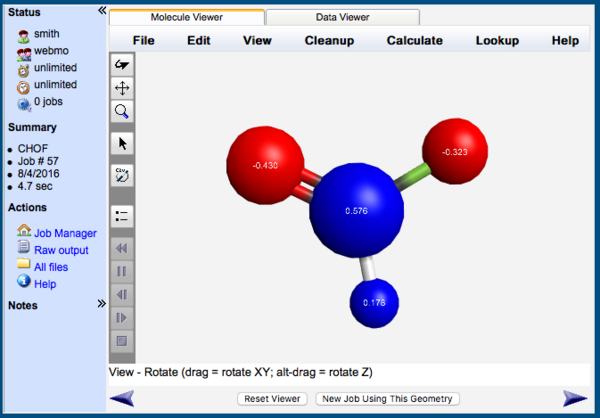
Partial Charges
The WebMO color convention is that small ↔ large values are mapped onto red ↔ blue colors. To remember this, think about photon energy, i.e., red photons have less energy than blue photons!