Viewing Job Results
When a job has completed, from the Job Manager page click either the job name or the View Job icon ( ).
).
Displaying 1-D Coordinate Scans
Scroll to the Coordinate Scan section on the View Job page. The result of a one-dimensional coordinate scan can be viewed in several ways:
- The values of each point are listed in the Coordinate Scan section of the Calculated Quantities on the View Job page
- The energy curve may be plotted in the Data Viewer of the Result page by clicking

- The values of each point may be downloaded as comma separated values (*.csv) by clicking
 , which is useful for importing into a separate plotting or spreadsheet program
, which is useful for importing into a separate plotting or spreadsheet program - The geometry of each step can be animated while the corresponding energy value is displayed by clicking

Displaying 2-D Coordinate Scans
Scroll to the Coordinate Scan section on the View Job page. The result of a two-dimensional coordinate scan can be viewed in several ways:
- The values of each point are listed in the Coordinate Scan section of the Calculated Quantities on the View Job page
- A color-coded contour plot may be displayed in the Data Viewer by clicking

- The values of each point may be downloaded as comma separated values (*.csv) by clicking
 , which is useful for importing into a separate plotting or spreadsheet program
, which is useful for importing into a separate plotting or spreadsheet program
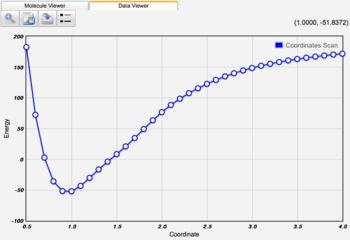 1-D Water Coordinate Scan |
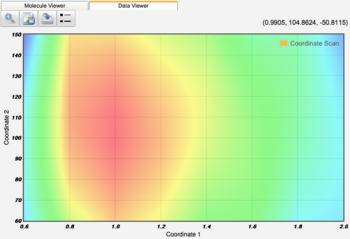 2-D Water Coordinate Scan |