Viewing Job Results
When a job has completed, from the Job Manager page click either the job name or the View Job icon ( ).
).
Displaying Calculations
The quantities that are calculated are specific to the calculation type and computational engine. Information that can be displayed in tabular form includes:
- Symmetry
- Energy (HF, UHF, MP2, CCSD, CBS-4, G2, Heat of Formation, etc.)
- Dipole Moment
- Thermodynamic Quantities (enthalpy, heat capacity, entropy, etc.)
- Partial Charges
- ESP Charges
- Bond Order
- Rotational Constants
- Vibrational Modes
- Excited States
- NMR Shifts
- Geometry Sequence Energies
- Coordinate Scan
- Molecular Orbitals
- Natural Population Analysis
- Natural Bond Orbitals
- Natural Localized Orbitals
Some quantities (partial and ESP charges, bond orders, NMR shifts, population analysis) are listed with respect to atom index, which are displayed by default in the 3-D visualizer.
These quantities are displayed as expandable sections. Click on the triangle to expand or collapse each section, or click on the Collapse All or Expand All link at the top of the Calculated Quantities section.
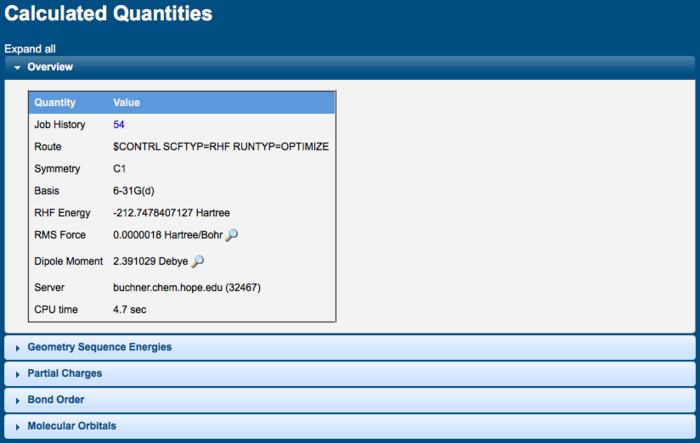
Calculated Quantities
Sorting and Filtering Tables
Many tables can be filtered or sorted for viewing convenience. For example, it might make sense to sort vibrations by symmetry, or orbitals by energy.
To sort a table by a column, click on the trianles next to the column heading. A click performs a primary sort on that column. A shift-click performs a secondary sort on that column, and another shift-click performs a tertiary sort. The sort direction is indicated by the direction of he triangle (up, down, or unsorted). Clicking or shift-clicking on a sorted column reverses the sort direction.
To filter a column, enter a value to be searched (ex: A') or an expression to be matched (ex: > -0.5 && < 0.3) in the textbox. An empty textbox matches all values.
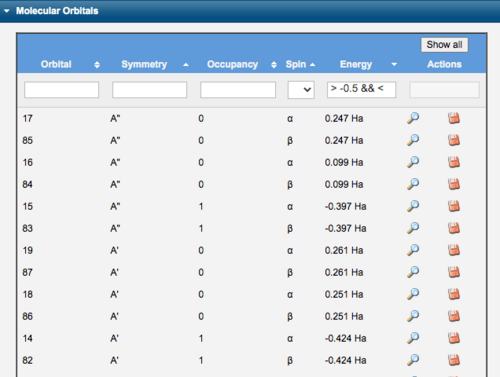
Table sorted by Symmetry, Energy, and Spin
Other Quantities
WebMO parses the output file for the most commonly used quantities. The entire output file is available for viewing by clicking the Raw Output link in the navigation panel left of the 3-D visualizer.