Build Molecule
From Job Manager, click New Job or click New Job:Create New Job. The Build Molecule page with 3-dimensional WebMO Editor will open.
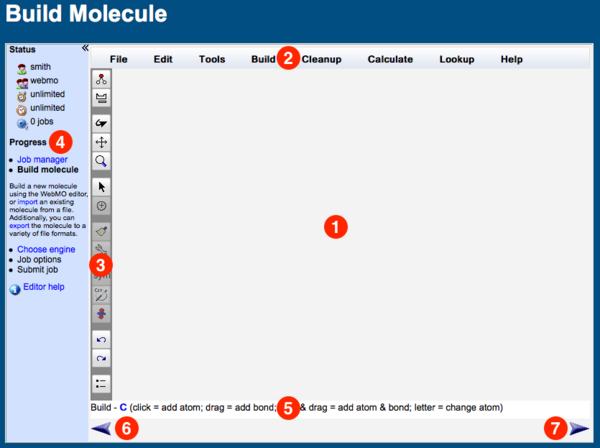
WebMO Build Molecule Page
The main components of the Build Molecule page are:
- 1. Editor Window: area for building and editing atoms, bonds, and molecules
- 2. Menu Bar: location of all editor operations
- 3. Toolbar: shortcuts to common editor operations
- 4. Progress: shows progression through the job sequence with short description
- 5. Status Line: shows current mode and description of possible actions
- 6. Previous Arrow: returns to previous step of job sequence
- 7. Forward Arrow: progresses to next step of job sequence
Obtaining Help
WebMO has built-in help. Ways to get help include:
- Menu:Help
- Hover over toolbar icons
- Progress description
- Help link in left panel
- Status line
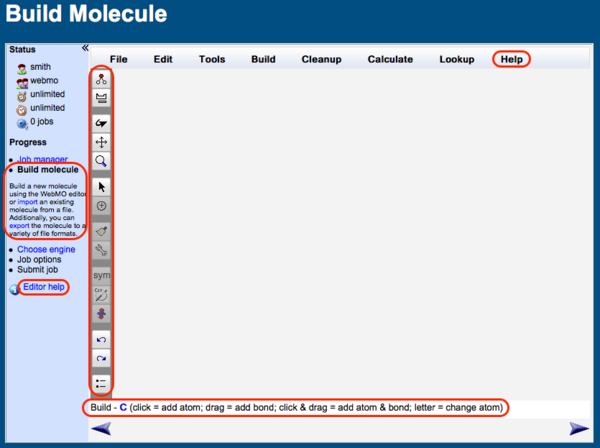
WebMO Help